Displays animated results of the transient model using the tool ![]() in the Toolbox menu. Animation is enabled only in the "Model grid mode". Both a plan and a profile views can be animated.
in the Toolbox menu. Animation is enabled only in the "Model grid mode". Both a plan and a profile views can be animated.
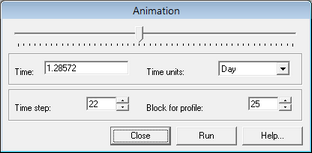
Text box "Time" |
Information field showing the current time step. CTRL+left mouse button will launch an information window with conversion of the current time to other time units |
Text box "Time units" |
Specifies time units for the time value in the field "Time" (days, hours, minutes or seconds) |
Text box "Time step" |
Current time step |
Text box "Block for profile" |
Position of a profile. See "Model dimensions" description for more details |
Button "Run" |
Runs animation starting from the current time step |
Esc |
Stops animation |