Assigns a specific color or a random color (left double click) to a specified drawdown interval. This option is enabled only in the "Model grid mode". Opens dialog "Trace" from the Toolbar menu by the button ![]() .
.
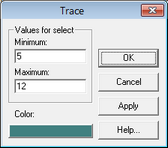
Text box "Minimum" |
The minimum value from the range to display |
Text box "Maximum" |
The maximum value from the range to display |
Button "Color" |
Selects a color to display the range |