To run the AMWELLS model, use the dialog window "Run analytical model on the grid" that is launched from the Toolbar menu (![]() ).
).
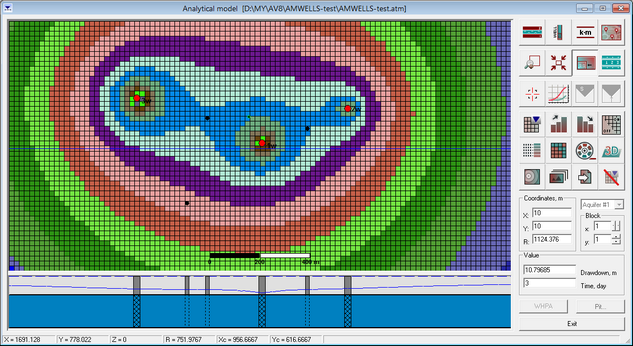
After running the AMWELLS model (button "Run"), and while this dialog window is open, AMWELLS is operating in the "Model grid" mode.
In the "Model grid" mode you can:
•Calculate and display piezometric head and drawdown within a selected model cell at a selected time(s);
•Plot hydrographs (piezometric head or drawdown versus time plots) for any model cell;
•Plot hydraulic head or drawdown profile in the X-direction, the Y-direction or along the selected model cells;
•Determine the minimum or the maximum drawdown for the test duration or for the selected time interval;
•Specify ranges of displayed piezometric head or drawdown values that are displayed by different colors. Specify color classes options;
•See piezometric head variations as a 2-D and 3-D animation.
In the "Model grid" mode, drawdown is calculated in the cell centers and in the observation wells at the same time. The calculated values are used in interpolation to draw hydraulic head/drawdown contours.
The Model grid mode can operate while the Observation point mode is also active. In this case, AMWELLS gives priority to the Observation point mode.
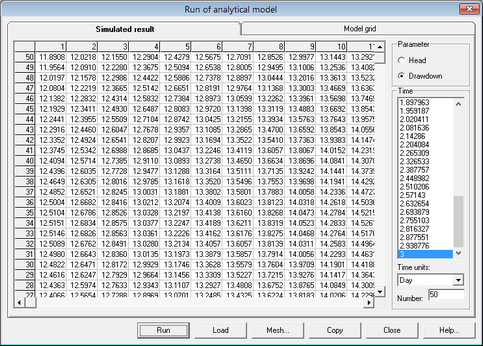
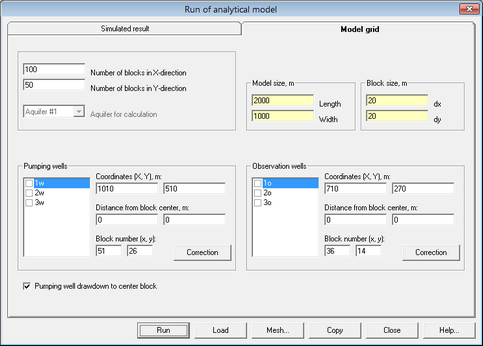
Tab "Simulated result" |
Shows results of AMWELLS in the "Model grid" mode in a table |
|
Frame "Parameter" |
Allows a choice between "Piezometric head" and "Drawdown" options |
|
Frame "Time" |
Selects prediction time |
|
List "Time units" |
Specifies time units for the time value in the text box "Time" (days, hours, minutes or seconds) |
|
Text box "Number" |
Information field that shows a number of a selected time step. A time step can be selected in the frame "Time" |
|
Tab "Model grid" |
Designs a uniform model grid based on entered number of model cells in the X-direction and the Y-direction |
|
List "Aquifer for calculation" |
Selection of an aquifer for the multilayer conceptual schemes |
|
Frame "Pumping wells" |
These fields are for information only. They indicate well coordinates and well positions relative to the cell centers |
|
Frame "Observation wells" |
||
Buttons "Correction" |
Moves pumping or observation wells in the cell centers and saves new well coordinates. After applying these corrections, AMWELLS simulation in the "Model grid" mode has to be re-run |
|
Option "Pumping well drawdown in the cell center" |
Calculation of drawdown in a model cell accounts for positions of pumping wells. If this option is checked, the drawdown in the cell center will be equal to the drawdown in a pumping well within the same block |
|
Button "Run" |
Launches AMWELLS simulation in the "Model grid" mode |
|
Button "Load" |
Loads simulated results for display |
|
Button "Mesh" |
Applies simulation results on the mesh in the graphical interface window |
|
Button "Close" |
Exits the "Model grid" mode |