This tool ( ![]() ) visualizes transient modeling results as a 3-D diagram. The tool is enabled only in the "Model grid mode".
) visualizes transient modeling results as a 3-D diagram. The tool is enabled only in the "Model grid mode".
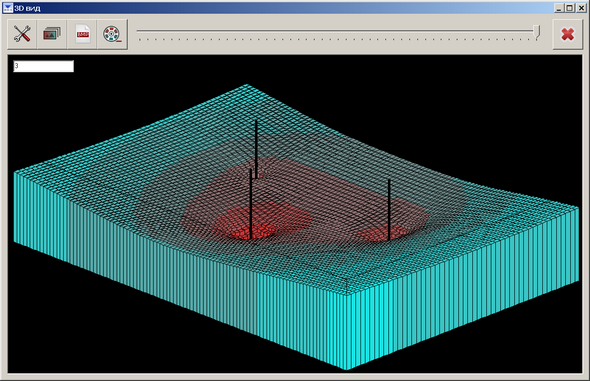
|
3-D View options |
|
Copies the current view on the clipboard and opens it in a new window |
|
Saves the current view as a .bmp file |
|
Launches 3-D animation |
|
Closes the 3-D View window |
Field at the top left corner of the 3-D View window |
Shows the time, for which the 3-D view is plotted. Clicking CTRL+Left mouse button in the "Time" field or table will open the text box with the highlighted time value converted in different units |
Esc |
Stops animation |
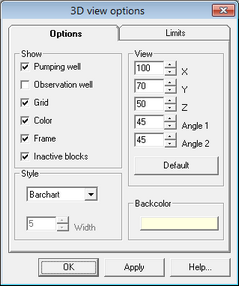

Tab "Options" |
This tab allows selecting a type of a 3-D diagram as well as choosing what will be displayed on the 3-D View |
Tab "Limits" |
This option allows excluding selected blocks or value ranges from a 3D diagram |




