To enter the Observation point mode, click the button ![]() in the Toolbar menu. Hydraulic head or drawdown value is determined at any specified observation location. The selected observation location is displayed by the crossing of two red lines that appear on the screen after switching to the Observation point mode. The coordinates of the observation location are displayed in the frame "Coordinates" to the left of the graphical window.
in the Toolbar menu. Hydraulic head or drawdown value is determined at any specified observation location. The selected observation location is displayed by the crossing of two red lines that appear on the screen after switching to the Observation point mode. The coordinates of the observation location are displayed in the frame "Coordinates" to the left of the graphical window.
When AMWELLS operates in the Observation point mode, you can:
•Calculate and display piezometric head and drawdown at any observation location at a selected time;
•Plot hydrographs (piezometric head or drawdown versus time plots) for any observation location;
•Set up an observation location in the center of an observation/production well; and
•Set up an observation location at any distance from the center of production wells.
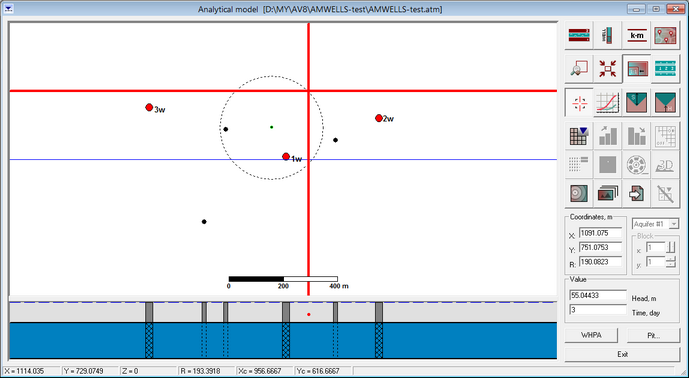
Example of the AMWELLS graphical window in the Observation point mode. Symbols: production wells (big red circles) and observation wells (small black circles). The green dot indicates the borefield center. The dashed line circle shows the selected radius from the borefield center. The red dot on the profile corresponds to the selected observation point (two red lines crossing on the plan).
Keys LEFT, RIGHT, UP, DOWN |
Moves cursor within the graphical window and sets up an observation location |
Key "1" |
Reduces a step length by factor 2 |
Key "2" |
Increases a step length by factor 2 |
Key "3" |
Resets to the initial step length |
Left mouse button within the graphical window |
Moves an observation point to the cursor location. Selecting the buttons "Piezometric head" or "Drawdown" in the Toolbar menu will calculate their respective values at the specified observation location. “Plot” button will plot piezometric head or drawdown hydrograph for the observation location |
INS |
Places the cursor over the borefield center |
SHIFT (CTRL) + left mouse button within the graphical window or using the keys LEFT, RIGHT, UP, DOWN |
Places the cursor to a new observation location and recalculates drawdown (piezometric head) at this location. The resulting value is displayed in the frame "Value" that is located below the Toolbar menu and the "Coordinates" frame on the right side of the graphical window. The value is also displayed by a red dot on the profile (lower part of the graphical window) |
SHIFT (CTRL) + right mouse button within the graphical window |
Places the cursor to a new observation point that is located at the distance of a specified radius from the borefield center. AMWELLS automatically recalculates drawdown (piezometric head) at this location. The resulting value is displayed in the frame "Value" that is located below the Toolbar menu and the "Coordinates" frame on the right side of the graphical window. The value is also displayed by a red dot on the profile (lower part of the graphical window) |
ESC |
Exits the Observation point mode |