For MODFE only
The "Hydraulic properties" dialog allows to specify heterogeneity zones and their hydraulic properties. The position of these zones on the model grid must be determined in next steps.
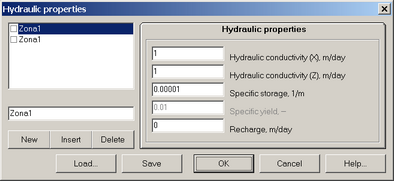
"Hydraulic properties" dialog box.
Explanatory table
Heterogeneity zones list |
The list of the existing zones; parameter values in the right part of the window characterize the selected zone |
Text box containing the name of the current zone |
Allows to change the zone name |
"New" button |
Adds a new zone to the list |
"Insert" button |
Inserts a new zone to the cursor position in the zones list |
"Delete" button |
Deletes the selected heterogeneity zone |
"Hydraulic properties" frame |
Specifies the selected zone hydraulic properties |
"Hydraulic conductivity (X)" text box |
Specifies hydraulic conductivity value along the radial direction (m/day) |
"Hydraulic conductivity (Z)" text box |
Specifies the hydraulic conductivity value along the vertical direction (m/day) |
"Specific storage" text box |
Specifies the specific storage value (1/m) |
"Specific yield " text box |
Not applied in the current version of the program |
"Recharge" text box |
Assigns the additional recharge (m/day) |
"Load" button |
Loads heterogeneity zones and their properties from the other model. Launches dialog box to open the file zona.mdf |