The "Legend" dialog box allows to create the model legend and assign successive numbers to color-coded classes.
|
- call button in the graphic editor window. |
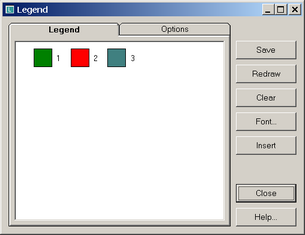
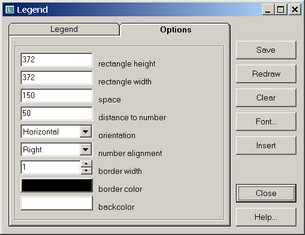
"Legend" dialog boxes.
Explanatory table
"Legend" tab |
Dialog for legend displaying and editing |
|
"Options" tab |
Managing the legend view |
|
"Rectangle height" text box |
Vertical size of the colored rectangle |
|
"Rectangle width" text box |
Horizontal size of rectangle of the selected color |
|
"Space" text box |
Distance between the rectangles in the legend |
|
"Distance to number" text box |
Distance from the rectangle to its explanation number |
|
"Orientation" list box |
Selects the horizontal or vertical orientation of the rectangles |
|
"Number alignment" list box |
The rectangle number left, right or central alignment |
|
"Border width" text box |
Rectangle border width |
|
"Border color" button |
Selects the rectangle border color |
|
"Backcolor" button |
Selects the "Legend" tab background color |
|
"Save" button |
Saves the legend in bmp format |
|
"Redraw" button |
Redraws the legend |
|
"Clear" button |
Creates new legend. The previous legend is erased |
|
"Font" button |
Selects the font for the rectangle number |
|
"Insert" button |
Adds a new rectangle having the color of the current block or node |
Rectangles in the "Legend" tab are moved by mouse.