The "Create grid" dialog box allows to preset parameters for automatic mesh construction. The user can edit parameters of each block and layer in the graphic editor (see "Radius" and "Layer" frames).
|
- call button in the graphic editor window. |
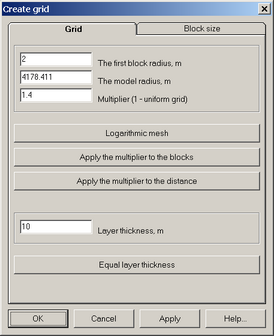
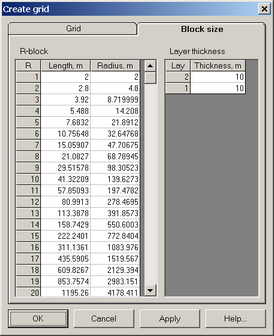
"Create grid" dialog boxes.
Explanatory table
"Grid" tab |
Radial and vertical model discretization |
|
"The first block radius" text box |
Specifies the size of the first model block in radial direction |
|
"The model radius" text box |
The model size in radial direction |
|
"Multiplier" text box |
Specifies the factor for the block radial size. The length of each successive block equals the length of the previous one multiplied by the given factor |
|
"Logarithmic mesh" button |
Calculates the mesh in the logarithmic scale and shows the results in a tabular form (see the "Block size" tab) |
|
"Apply the multiplier to the blocks" button |
Calculates the radial irregular mesh in the logarithmic scale and shows the results in a tabular form (see the "Block size" tab). Each successive block size equals the size of the previous one multiplied by the indicated multiplier |
|
"Apply the multiplier to the distance " button |
Calculates the radial irregular mesh using the multiplier and shows the results in the table (see the "Block size" tab). The radial distance to each successive block equals to the distance to the previous one multiplied by the indicated multiplier |
|
"Layer thickness" text box |
Specifies the layer thickness that is the same for all layers |
|
"Equal layer thickness" button |
Assigns equal layer thicknesses for all layers and show the result in the table (see "Block size" tab) |
|
"Block size" tab |
Table showing radial size of blocks and thickness of layers. The order of layers is the same as on the model grid |
|
"R" column |
The block number in radial direction |
|
"Length" column |
Block length |
|
"Radius" column |
Radial distance from the left edge of the model to the right border of a block |
|
"Apply" button |
Applies changes. Values from the tables are transferred to the model grid |