Prompts selecting time for distance-drawdown plots. The option can be accessed from the "Time" tab of the "Choose plot" window, menu “Choose > Time” or function keys Ctrl+F5.
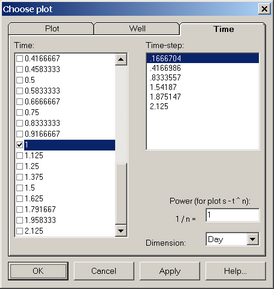
"Choose plot" tabbed dialog; time.
Explanatory table
"Time" list |
List of all times with measurements; ticking the box next to the time selects the corresponding observation; by default, time is measured in days |
"Time step" list |
List of times for which pumping rate is changing in step-function. This list applies to “drawdown-pumping rate” plots for interpretation of pumping tests with variable rates by the straight line method |
"Power" text box |
Specifies the power index for time-drawdown (s - tn) plots. ANSDIMAT uses the inverse of the specified number n as a power to time. For instance, n=2 corresponds to the square root of t. The default value is n = 1 |
"Dimension" list box |
Selects the time units (day, hour, minute, second). ANSDIMAT displays time in the chosen units |
Right mouse click on the time list will bring on the context menu
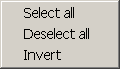
Explanatory table
Menu "Select all" |
Selects all times |
Menu "Deselect all" |
Deselects all times |
Menu "Invert" |
Switches selection |