The "Choose plot" window provides options for selecting the type of plot, observation and pumping wells as well as the time (for distance-drawdown plot). These items need to be selected to generate diagnostic plots and perform aquifer test analysis.
The window is activated by selecting "Choose > Plot" from the main menu. It can also be launched by pressing the F5 function key or right clicking on the main plot field.
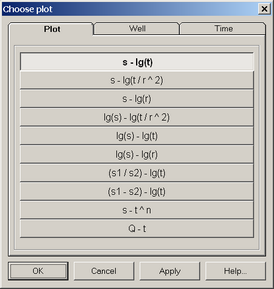
Tabbed dialog "Choose plot".
Explanatory table
"Plot" tab |
Selects the plot for test analysis |
"Well" tab |
Selects the wells for diagnostic plot construction and aquifer test analysis |
"Time" tab |
Selects the time range for diagnostic distance-drawdown plot construction and aquifer test analysis |