The "MODFE postprocessor" and "RADFLOW postprocessor" allow to load MODFE or RADFLOW calculation results, view them in a tabular form and switch to graphic editor for viewing results on the grid.
The dialog box is launched either from the main menu: "Numerical models > MODFE > Postprocessor" and "Numerical models > RADFLOW > Postprocessor" or from the graphic editor.
|
- call button in the graphic editor window. |
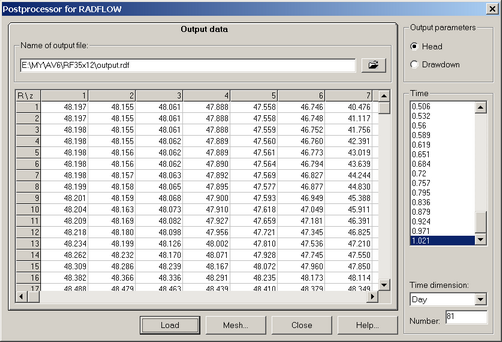
"MODFE postprocessor" dialog box.
Explanatory table
"Output file name" text box |
The name of output file to be downloaded |
Table |
Contains output data for each model node (or block for RADFLOW) at the selected time point (see the "Time" frame) |
"Output parameters" frame |
Selects a parameter from the output file to be displayed in the table or on the grid |
"Time" frame |
Selects the current time to be displayed in the table or on the grid |
"Time dimension" list box |
Selects units (day, hour, min, sec) of time to be displayed in the list |
"Number" text box |
The current time step number |
"Load" button |
Loads data from the output file and display it in a table |
"Mesh" button" |
Switches to the model grid to display tabular data |
"Close" button |
Closes the postprocessor |
Mouse click on "R / z" field in the upper left corner of the table interchanges the position of lines and columns