The "Animation" dialog box allows displaying on the grid the evolution of the simulated results. Output file data must be loaded to the graphic editor window (see "Postprocessor" dialog box) and results must be grouped into classes (see the "Classed post map properties" dialog box).
|
- call button in the graphic editor window. |
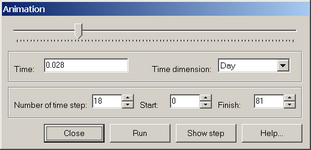
"Animation" dialog box.
Explanatory table
"Time" text box |
Shows the current time point for which values on the grid are displayed. CTRL + Left mouse button launches the window for time conversion from one unit to another |
"Time dimension" combo box |
Selects time units (day, hour, minute, second) for value shown in "Time" text box |
"Number of time step" text box |
Selects current time step number |
"Start" text box |
The number of initial time step for animation (step 1 by default) |
"Finish" text box |
Number of the final time step for animation (the last step by default) |
"Run" button |
Starts animation |
"Show step" button |
Shows on the grid calculation results for to the current time step |