This dialog specifies how the model area appears in the “AMWELLS model” graphical interface window. The dialog is launched either from "Model dimensions" window or by clicking the button "Scale of model" (dialog "Option") in the regime "WHPA".
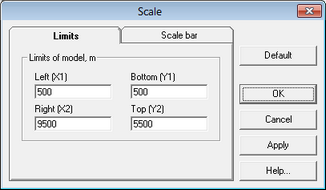
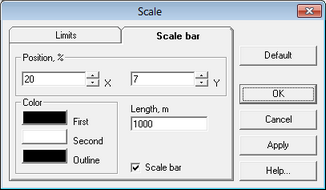
Tab "Limits" |
Specifies coordinates of the corners of the model visible window |
Tab "Scale bar" |
Sets up format and position of a scale bar for the model area |
Button "Default" |
Clicking this button in the tab "Limits" extends the visible window over the entire model area. In the tab "Scale bar" this button will move a scale bar below the model area and set up its length equal to 10% of the visual model length |