This is an auxiliary table to input drawdown, recovery water levels and pumping rates for each pumping or observation well. This table is used when measurements in one observation well are conducted at times that are different from other observation wells. Measurement data from this table are transferred to the main data set by pressing the "Insert well" button.
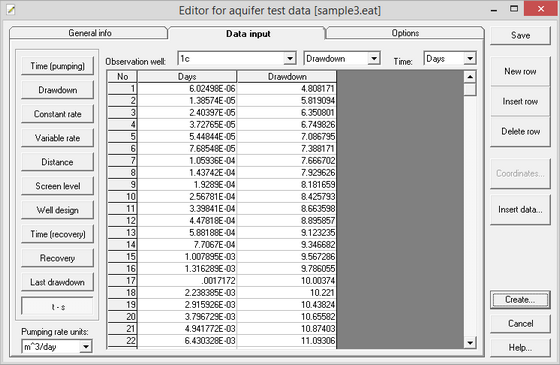
Tabbed dialog for aquifer test observation data input: auxiliary table.
Explanatory table
"Observation/pumping well" combo box |
Dropdown list of observation/pumping wells in the project |
"Drawdown/Recovery/Pumping rate" combo box |
Specifies whether drawdown, recovery or pumping rate values are input to the table |
"Days/Hors/Minutes/Secоnds/Data" combo box |
Units of time measurements. There may be a different time unit for each well |
"No" column |
Measurement No |
"Drawdown/Recovery/Rate" column |
Input drawdown, recovery water levels or pumping rate |
"New row" column |
Add new observation time row to the end of the table. The measurement is added for the selected observation well |
"Insert row" column |
Insert new observation time to cursor position. The measurement is added for the selected observation well |
"Delete row" column |
Delete the current observation time. The measurement is deleted for the selected observation well |
"Insert well" column |
Insert input data into the general data sets (i.e. tables "Time (pumping)", "Time (recovery)", "Drawdown", "Recovery" or "Variable rate"). The previously added information is automatically modified |