Hydraulic diffusivity can be estimated by a graphic method using the bisecting line. Parameters are edited in the "Bisecting line method" dialog box. The dialog is launched from the main menu "Analysis > Bisecting line method". After selecting the parameter in the floating window plotting the bisecting line in the main plot window, the floating window can be launched again by right mouse click on the lower left corner of the main plot window.
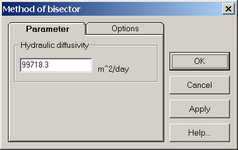
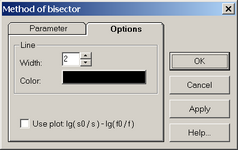
"Bisecting line method" dialog boxes.
Explanatory table
"Parameter" tab |
Specifies the hydraulic diffusivity value |
|
"Option" tab |
Supplementary options for the method |
|
"Width" text box |
Determines the thickness of the diagonal line used for parameter matching |
|
"Color" button |
Determines the line color |
|
"Use plot..." option |
Uses the maximal drawdown vs recovery plot for calculations |
The result is displayed on the plot of drawdowns in two observation wells: the ratio of measured values is plotted on the ordinate while the calculated ratio values on the abscissa.
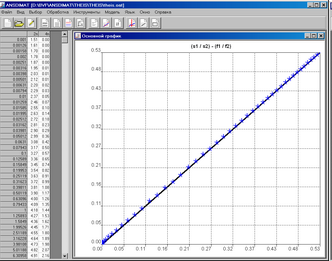
Plot window for parameter estimation by method of bisecting line.
If hydraulic diffusivity values are deteremined correctly, plotted points are aligned on the diagonal line, otherwise they deviate from it.
The ratio can be inverted on the ordinate axis (change s1 / s2 to s2 / s1) in the menu "Tools > Inversion".