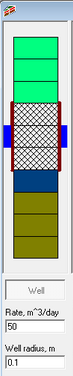The left side of the graphic editor window (MODFE and RADFLOW). |
The pumping well is displayed On the left side of the window in the graphic editor. Mouse click on the well field automatically moves the cursor to the first block or node. To describe the pumping well the user must enter the following info into each model layer: 1) to enter the well in the selected layer switch on the "Well" button. Two brown lines appear to the left and to the right of the block while the layer itself is crosshatched. When the well is switched off the layer is painted with the color of the current layer first block.
For MODFE only 1)the "Rate" text box allows to enter the pumping rate value in the current block (m3/day); the text box is available in the mode of heterogeneity zones; 2)the "Radius" text box allows to enter the well radius (m) in the current block; the text box is available in the mode of heterogeneity zones Both the pumping rate and the radius can change from one layer to another.
While the cursor is moving between the model layers, the switch on/off "Well" button will be in the corresponding position.
A well can be entered in all layers at once (or removed from all layers) by pressing the SHIFT + switching on/off "Well" button. |