The "Modification" dialog box allows modifying or replacing values on the grid and performing mathematical operations with a selected range of values.
|
- call button in the graphic editor window. |
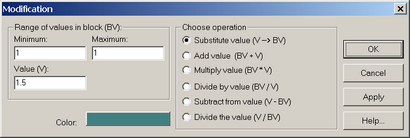
"Modification" dialog box.
Explanatory table
"Range of values in blocks (BV)" frame |
Specify the range of parameter values to be substituted. Modifications will take change in the blocks, in which the values fall into the specified range |
|
"Minimum" text box |
Minimum parameter value to be substituted |
|
"Maximum" text box |
Maximum parameter value to be substituted |
|
"Value (V)" text box |
The value with which mathematical operations are performed |
|
"Choose operation" frame |
Choose mathematical operation to be performed to substitute parameters from the selected range of values |
|
"Substitutes value (V -> BV)" option |
Substitute the value in the block (BV) by the specified value (V) |
|
"Adds value (BV + V)" option |
Add the specified value (V) to the value in the block (BV) |
|
"Multiplies value (BV * V)" option |
Multiply the value in block (BV) by the specified value (V) |
|
"Divides by value (BV / V)" option |
Divide the value in block (BV) by the specified value (V) |
|
"Subtracts from value (V - BV)" option |
Subtract the block value (BV) from the specified value (V) |
|
"Divides the value (V /BV)" option |
Divide the specified value (V) by the value in block (BV) |
|
"Color" button |
Selects color for a specified range selection |
BV - parameter value in block.
V - value with which mathematical operations are performed.