Input horizontal and vertical distances to hydrodynamic boundaries, screen lengths of observation and pumping wells and well radius.
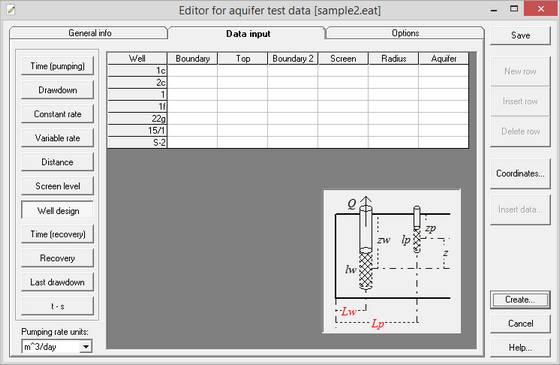
Dialog box for aquifer test data input: additional information.
Explanatory table
"Well" column |
Names of pumping and observation wells |
"Boundary" column |
Horizontal distance from well to lateral boundary. Relates to strip and semi-infinite aquifers |
"Top/bottom" column |
Vertical distance from the well screen center to the top of the aquifer. Relates to aquifers with one or two profile boundaries and partially penetrating wells. For aquifers bounded at the base, the distance to base of the aquifer is specified. For unconfined aquifer, the vertical distance from the center of the well screen to the static water level is specified. If the distances are not specified, a value equal to half the aquifer thickness is input |
"Boundary 2" column |
Horizontal or vertical distance from well to the second boundary (wedge-shaped or U-shaped aquifers). For wedge-shaped and sloping aquifers - L'p |
"Screen" column |
Screen length. Applies to partially penetrating wells. If not specified, screen length is equals to the aquifer thickness (or initial water saturated thickness for unconfined aquifers, i.e. distance from the base of the aquifer to the water table) |
"Radius" column |
Radius of pumping or observation well. This value is used in slug tests, for solutions taking into account storage capacity of the pumping well or piezometers |
"Aquifer" column |
Optional. Information about boundaries or aquifer in text format |