Time, at which a measurement of drawdown during the recovery stage is made. Times are measured from the end of pumping. The time is entered in one of the four columns: days, hours, minutes or seconds. Other three columns are filled in automatically. Editor saves the observation time in the units (column) of first input. If measurements were taken at different times in different observation wells, the table "t - s" should be filled in. ANSDIMAT automatically converts the table "t - s" to "time (drawdown)", "drawdown", "time (recovery)" and "recovery". ANSDIMAT uses "day" units for data processing.
The first observation time value should be higher than zero.
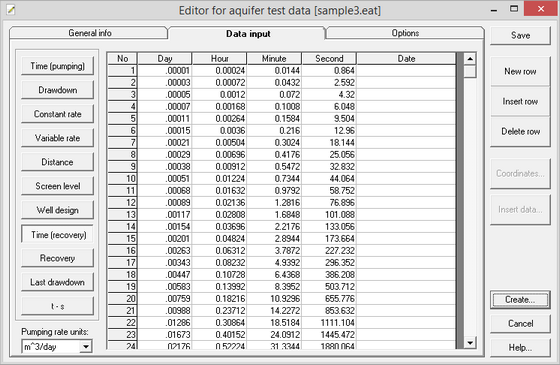
Tabbed dialog for aquifer test observation data input: time of recovery measurements.
"No" column |
Measurement No |
"Day" column |
Input time in days |
"Hour" column |
Input time in hours |
"Minute" column |
Input time in minutes |
"Second" column |
Input time in seconds |
"New row" column |
Add new time row to the end of the table. The time is applied for all observation and pumping wells |
"Insert row" column |
Insert new time row to to cursor position. The time is applied for all observation wells |
"Delete row " column |
Delete the current time row. The measurements for this time are deleted for all observation wells |