ANSDIMAT enables automatic search for the straight-line segment on any diagnostic curve: "Tools > straight line" or keys Ctrl+L
When the straight line is displayed, an additional "Straight line parameters" window opens on the screen, where C is the angular coefficient, Ay is the straight line intercept on the ordinate axis and, Ax is the straight line intercept on the abscissa axis.
Should only be used for preliminary interpretation of parameters by Theis solution and for determination of straight line intervals.
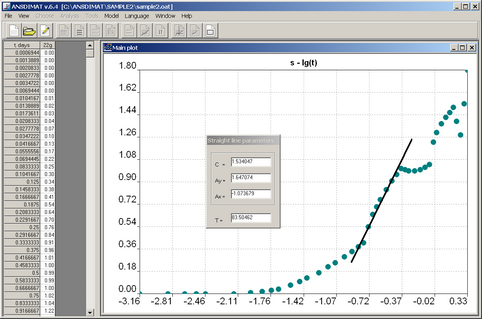
straight line segment search window.
Key functions
Left mouse click in the plot field |
Moves the straight line left ending to the cursor position |
Right mouse click in the plot field |
Moves the straight line right ending to the cursor position |
ENTER |
Duplication of the straight line on the plot |
ESC |
Removes the straight line from the screen |