The "Run RADFLOW" dialog box allows to input calculation parameters, create the input file and run the program.
The dialog box is launched from the main menu "Numerical models > RADFLOW > Run RADFLOW".
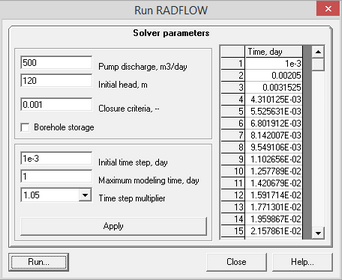
"Run RADFLOW" dialog box.
Explanatory table
"Pump discharge" text box |
Assigns the rate of the pumping well, m3/day |
"Initial head" text box |
Assigns the initial hydraulic head (m). The hydraulic head is counted from the model bottom. In case it is lower than the top of the model, unconfined aquifer conceptual scheme is automatically applied |
"Closure criteria" text box |
Input accuracy for calculation |
"Borehole storage" option |
Takes (or not) into account the borehole storage capacity |
"Initial time step" text box |
Initial time step for modeling |
"Maximum modeling time" text box |
Total modeling time |
"Time step multiplier" combo box |
Time step increment value |
"Apply" button |
Calculates time steps and displays them in a table |
Table |
Shows the time step number and time (in days), for which the calculation is made |
"Run" button |
Runs RADFLOW program. Changes made in the dialog box are saved and input file is created automatically |
"Close" button |
Closes the dialog box without saving data |