The "Run MODFE" dialog box allows to input calculation parameters, create the input file and run the program.
The dialog box is launched from the main menu "Numerical models > MODFE > Run MODFE".
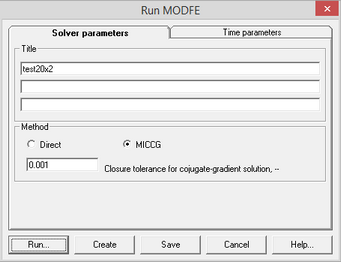
"Run MODFE" dialog box: solver parameters.
Explanatory table
"Title" frame |
Three text boxes to enter the name of the model |
"Method" frame |
Chooses calculation method for MODFE |
"Direct" option |
Direct method |
"MICCG"option |
Conjugate gradients methods |
"Closure tolerance for conjugate-gradient solution" text box |
Indicates the accuracy for MICCG |
"Run" button |
Runs MODFE program. Input file is created automatically |
"Create " button |
Creates the input MODFE file (modfe.dat) |
"Save " button |
Saves the data in "Run MODFE" dialog box |
"Cancel " button |
Exits the program without saving data |