The "Distance" dialog box allows measuring the distance between two points on the model grid. When the dialog is opened a straight line appears on the model grid. Pressing either left or right mouse button allows changing the position of the corresponding line end point. Coordinates of both the starting and the ending point of the line are shown and the distance between them is calculated.
|
- call button in the graphic editor window. |
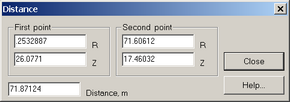
"Distance" dialog box.
Key functions for mouse button pressed +
ALT |
Measures horizontal distance |
CTRL |
Measures vertical distance |