This dialog window allows entering variable pumping rates for production wells. It is opened by button "Variable rate" in the tab "Pumping wells" of the dialog window ""Wells and time measurements"" ( ![]() )
)
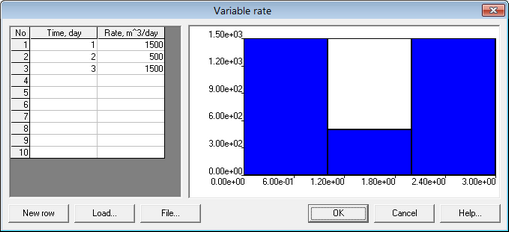
The dialog window contains the table with times and associated pumping rates (left) and the diagram showing entered values (right).
Column "Time" |
End time of a pumping/injection interval. The time should be higher than "0". Clicking SHIFT+Left mouse button will launch the dialog for time units conversion Clicking CTRL+Left mouse button will open the text box with the highlighted time value converted in different units |
Column "Rate" |
Pumping rate for the interval in cub.m/day. Pumping rate can be either positive (pumping) or negative (injection). Clicking SHIFT+Left mouse button will launch the dialog for the pumping rate units conversion Clicking CTRL+Left mouse button will open the text box with the highlighted pumping rate value converted in different units |
Button "New row" |
Adds a new line at the bottom of the table |
Button "Load" |
Loads an existing AMWELLS file containing variable pumping rates (*.amr) |
Button "File" |
Imports an ASCII file (space- or tab-delimited text file) with a variable pumping rate. The file should contain two columns: time (days) and production rate (cub.m/d) |