ANSPIT calculates the abstraction rates for dewatering wells that are required to achieve dewatering targets (i.e. water level drawdowns on pit walls or other locations). Abstraction rates can be calculated for all input wells or for selected wells only. If a well is not selected, it still operates with a prescribed pumping rate and it is included in the drawdown predictions for other wells. Drawdown targets are assigned at the pit center or at specific locations, selected by user. Water level drawdowns are calculated for specified time or period.
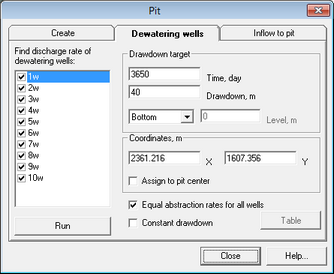
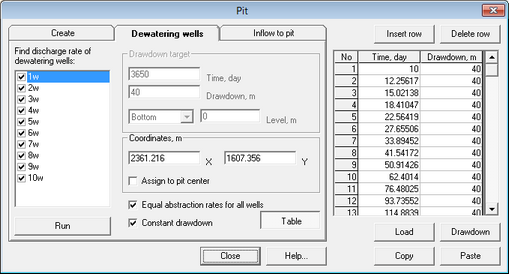
"Dewatering wells" tab
"Dewatering wells" list |
Selects abstraction wells, where calculation of pumping rates is required. If well is not checked, it operates with a prescribed pumping rate |
"Drawdown target" frame |
Time-specific drawdown that needs to be achieved for pit dewatering. This frame is activated when the option "Time-constant drawdown" is unchecked. The target drawdown is determined for the specific location (frame "Coordinates") |
"Time" text box |
Specified time for drawdown target |
"Drawdown" text box |
Target drawdown (m) for a specified location (see frame "Coordinates"). After a value is entered in this field, the text box "Level" is automatically updated |
"Level" text box |
Instead of assigning target drawdown, you can enter the target water level that is calculated above the pit bottom (positive value) or below the pit bottom (negative value). Drawdown will be automatically re-calculated |
"Coordinates" frame |
|
"X" and "Y" text box |
Coordinates of a drawdown (or water level) target location. By default this location corresponds to the pit center |
"Assign to pit centre" option |
By default, drawdown target is assigned to the pit center and the option window is checked. The option should be unchecked if the target location is different from the default. In the latter case drawdown is calculated either for specified coordinates (text box "X" and "Y") or for the "drainage center" identified in the graphical window dialog |
"Equal abstraction rates for all wells" option |
If this option is checked, all calculated abstraction rates for dewatering wells will be equal. With the unchecked option, abstraction rates are inversely proportional to distances between wells and drawdown target locations |
"Constant drawdown" option |
If this option is unchecked, abstraction rates will be calculated only for specified time (text box "Time" in frame "Drawdown target"). With the option checked, ANSPIT applies time-variable drawdown targets as specified in the input table (button "Table") |
"Table" button |
This button is activated if the "Constant drawdown" option is checked. It loads the table with time periods and related drawdown targets (see drawdown table description below) |
"Run" button |
Launches calculations. The process can be aborted by pressing the ESC key. When calculation can not be completed, error message is displayed. Computational problems are often related to high drawdown targets specified over short periods of abstraction. For steady state solutions of leaky aquifer or aquifer with recharge boundary, calculations can not be completed if target drawdown is higher than the maximum achievable drawdown for a conceptual scheme. When calculation is complete, you will be asked to choose either to stay in the same dialog window or to see results in the tab "Abstraction wells" in the dialog window "Wells and hydrographs" |
Drawdown table
The drawdown table is accessible if the "Constant drawdown" option is checked. There are three columns in the table: Period N, Time and Drawdown. Abstraction rates of dewatering wells are calculated for tabulated times and target drawdowns. This table can be filled manually, from the clipboard or by loading time-series from the "Time" tab of the dialog window "Wells and time measurements".
"Insert Row" button |
Inserts a new row in the table |
"Delete Row" button |
Deletes the current row |
"Load" button |
Loads time-series from the "Time" tab of the dialog window "Wells and time measurements" |
"Drawdown" button |
Inserts drawdown (from the current position of the cursor to the end of the table) |
"Copy" button |
Copies the table to the clipboard |
"Paste" button |
Pastes values from the clipboard |