Input the vertical distance between screen centers of each pumping well (columns) and each observation well (rows). This table is used for partially penetrating wells. If no value not is specified, the zero value is assumed (i.e. screen centers of all wells are on the same level).
For observation well in aquitards (see leaky aquifer system with account for aquitard storage) the distance from the screen center of the current observation well to either the top or the bottom of the main aquifer (zp) is used.
For fracture-porous media this value corresponds to distance from the block center to the point, where drawdown is calculated.
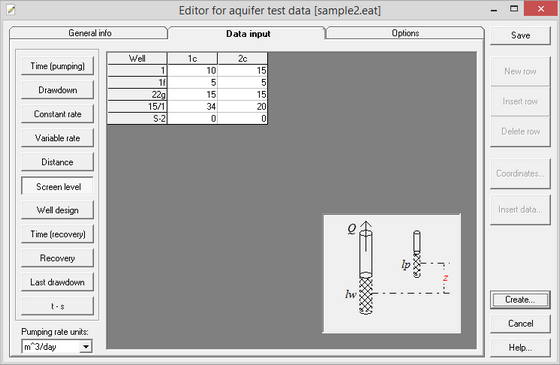
Dialog box for aquifer test data input: screen level.
Explanatory table
"Well" column |
Names of observation wells |
Columns with names of pumping wells |
Input the vertical distance in meters from the screen center of the current pumping well to the screen center of each observation well. The number of columns corresponds to the number of pumping wells |