The "Time parameters" tab of "Run MODFE" dialog box allows to specify time discretization parameters for calculation.
The dialog box is launched from the main menu "Numerical models > MODFE > Run MODFE".
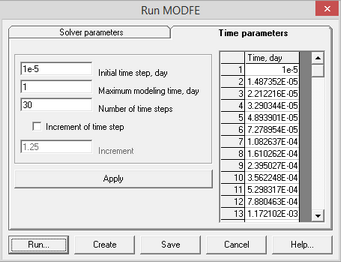
"Run MODFE" dialog: time parameters.
Explanatory table
"Initial time step" text box |
Initial time step for modeling |
"Maximal modeling time" text box |
Total modeling time |
"Number of time steps" text box |
The number of time steps |
"Increment for time step" option |
Allows to use the increment value for time step calculation |
"Increment" text box |
Time step increment value |
"Apply" button |
Calculates time steps and displays them in a table. When "Increment for time step" option is switched on, steps are calculated using the increment value; when it is switched off the logarithmic discretization from the initial step through the maximal time value is applied |
Table |
Shows the time step number and time (in days), for which the calculation is made |
Button functions see in the "Solver parameters" tab.