The dialog window "Two-layer confined aquifer" is used to input layer thicknesses and well screen locations in profile.
The dialog window is opened by the button "Aquifers and pumping well", appearing in the tab "Parameters" of the dialog window "Matching parameters". This button appears after selecting solution "Confined system (partially penetrating well)" with conceptual model "Two-layered system". Attention: the parameters entered in this dialog window overwrite the same parameters in Editor.
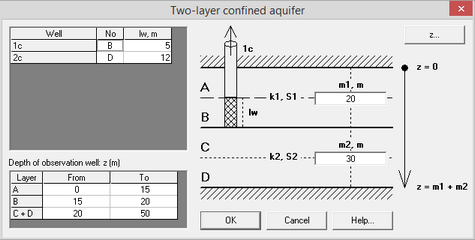
Dialog window "Two-layer confined aquifer".
Explanatory table
Table (upper part of the dialog window) |
Defines the layer, where well screen is located (Column No) and screen length (Column lw). Well screen can be in one of the four layers: A, B, C, D. Screen length must be less than the thickness of layer, where the screen is located. |
Table "Depth of observation well" |
This is an information table that shows the calculated depths of layers that correspond to entered screen lengths and layer thicknesses. The value "0" is referred as the top of the first layer and the top of the aquifer. The total thickness corresponds to the bottom of the aquifer and the bottom of the last layer. Depth of observation wells (z) is input in the table "Screen level" of the Editor. |
Fields "m1", "m2" |
Inputs thicknesses of the upper (1) and the lower (2) layers |
Button "z" |
Opens the "Data correction" window (tab "Screen level") to correct the depth of the screen of the observation well. If this parameter was not previously determined in the Editor, then z = 0 and observation well is located on the top of the upper layer. The values entered in this window are only kept till the end of the current session. Use the Editor to save the changes for the project. |