The "Inverse solution (UCODE)" dialog box allows to estimate aquifer parameters by solving the inverse problem with the UCODE program (see Poeter E.P., Hill M.C., Banta E.R., Mehl S., Christensen S. UCODE_2005 and six other computer codes for universal sensitivity analysis, calibration, and uncertainty evaluation // U.S. Geological Survey Techniques and Methods 6-A11. 2005).
The dialog opens from the main menu "Analysis > Inverse solution > UCODE" or function keys Ctrl+F5.
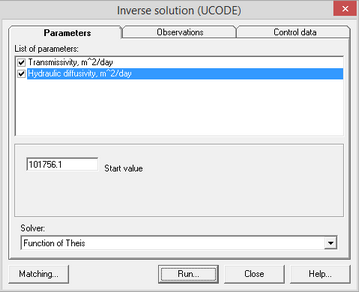
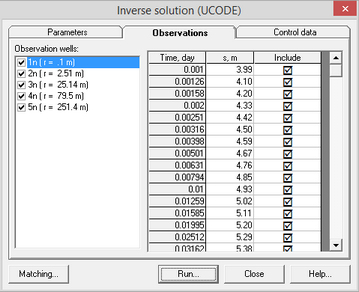
"Inverse solution (UCODE)" dialog boxes.
Explanatory table
"Parameters" tab |
Selection of parameters for calibration and analytical solution |
|
List "Parameters" |
Selects calibration parameters from the list that is created based on selected analytical solution |
|
"Start value" text box |
“Start value” option applies to the parameters, that are used in calibration. When parameter is not changing in calibration, but required by the selected analytical solution, its constant value is used |
|
Options |
See options for "Matching parameters" dialog box |
|
"Solver" list |
Selects the solution for parameter matching |
|
"Observations" tab |
Drawdown measurement data in observation wells that are used for calibration. Data available from the ANSDIMAT input file |
|
"Observation wells" list |
Observation wells are taken for calibration |
|
Observation data table |
||
"Time" column |
Observation time. Right mouse click on the column launches the floating window with time conversion |
|
"s" column |
Drawdown/recovery value |
|
"Include" column |
Shows exclusion of measurements from calibration by unchecking the option box |
|
"Control data" tab |
Technical parameters for UCODE program. It is advised to consult UCODE manual before changing these parameters |
|
"Output control" tab |
||
"Run" button |
Starts UCODE program |
If convergence cannot be achieved, or error report appears, try the following to fix the problem:
1) change the starting parameters for matching,
2) change technical parameters for UCODE program running ("Control data" tab),
3) remove incorrect measurements or measurements that are obviously beyond the chosen conceptual model,
4) reduce the number of parameters ("Parameter list" list of the "Parameter" tab),
5) change the solver (for the conceptual models where several solvers can be applied),
6) choose other conceptual model.